Instructor: Julie Samford
CEUs: 5 Hours | NCRA: .5 | NVRA: 5
Dates Recorded: Mar 27 & 29, 2024
Recording Access: Yes, with unlimited viewing on our until at least July 1, 2024 (login required).
Julie Samford's step-by-step guide to the latest cutting-edge version of Eclipse, including all the must-have heavenly features and fantastic improvements you won't want to miss out on!
You don't need to have Version 11 installed to take this course! What's the buzz about all the new
plug-ins? Join us to find out exactly how to use these powerful new features.
|
Here's just some of what you'll learn:
|
|
CERTIFICATE OF ATTENDANCE To obtain your certificate of attendance, simply complete a brief multiple-choice quiz, achieving a minimum score of 70% to pass. If you have any questions about your certificate, please email training at asitraining@eclipsecat.com. |
|
NCRA You can save $25 with NCRA by submitting your CE application online. NCRA charges $25 extra for manual processing if you email, fax, or mail in your information. There is no additional documentation that NCRA needs other than your certificate, as this class has been submitted for pre-qualification. Please read this page for the set of complete instructions and fee schedule: NVRA There are no submission fees for this webinar. STATE ORGANIZATIONS Advantage Software has NOT sought pre-approval for this webinar from any state. If you require credits, ensure you complete any necessary forms to obtain approval from your licensing board or organization. Thank you.
|
Trainer Qualifications & Bio
|
Julie Samford is a former court reporter, licensed in Texas and Louisiana. She has worked in the reporting industry for 30 years. Julie has been doing software and technology training for Advantage Software for over 20 years and is a certified advanced group trainer for Eclipse.
Contact info: julie.samford@gmail.com |
 |
Julie's Recent Webinars: |
|
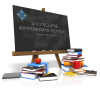 |
March 2023
|
 |
November 2022
|
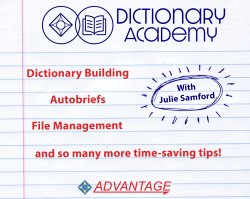 |
July 2022
|
 |
March 2022
|
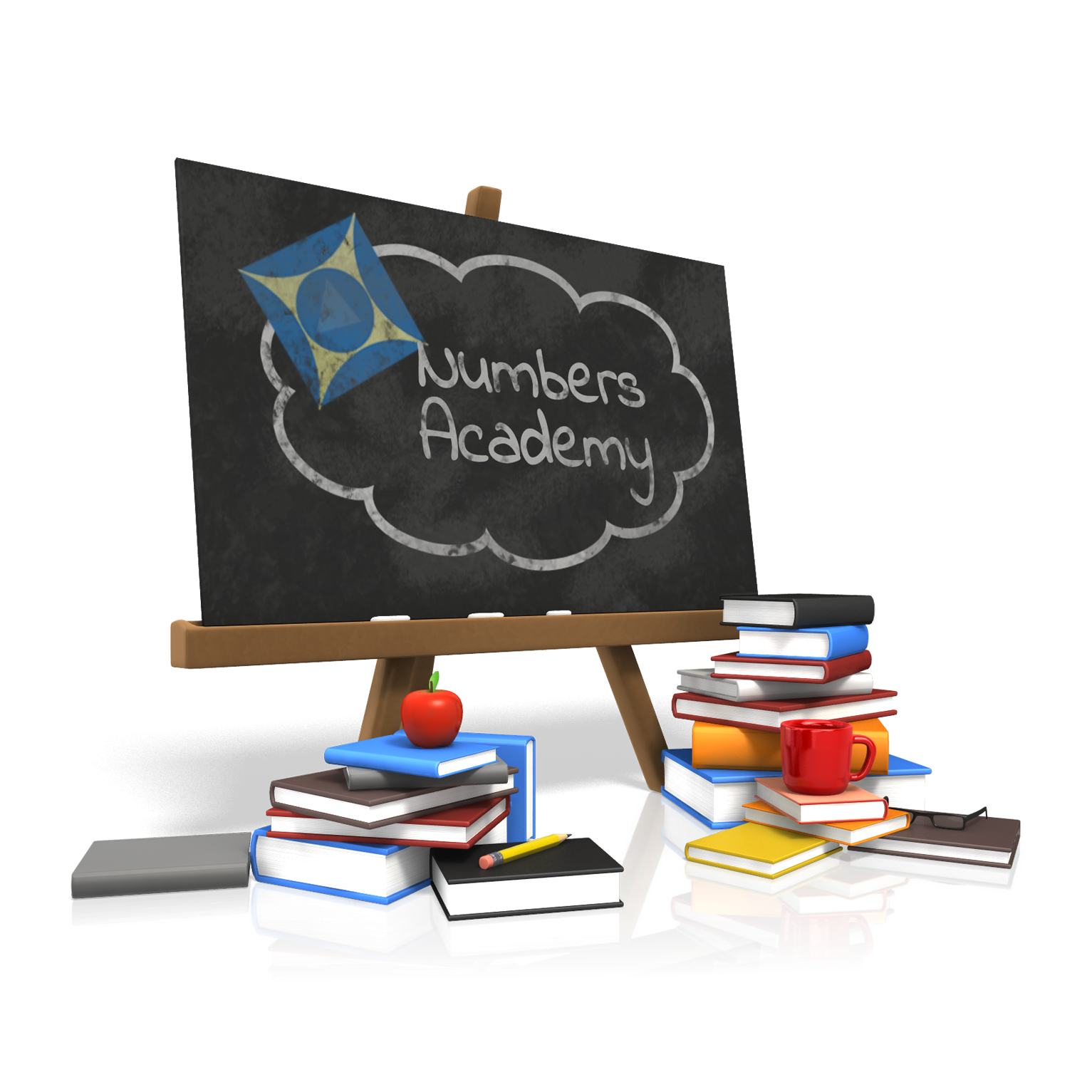 |
November 2021
|
 |
July 2021
|
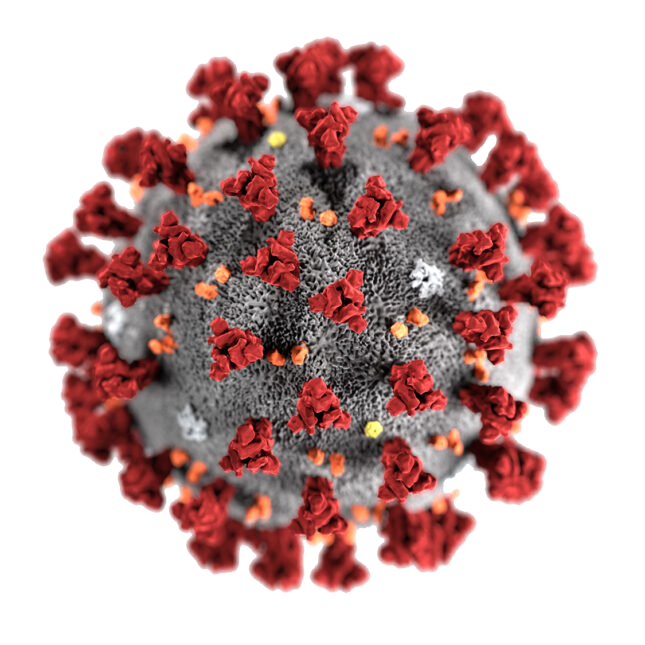 |
August 2020
|
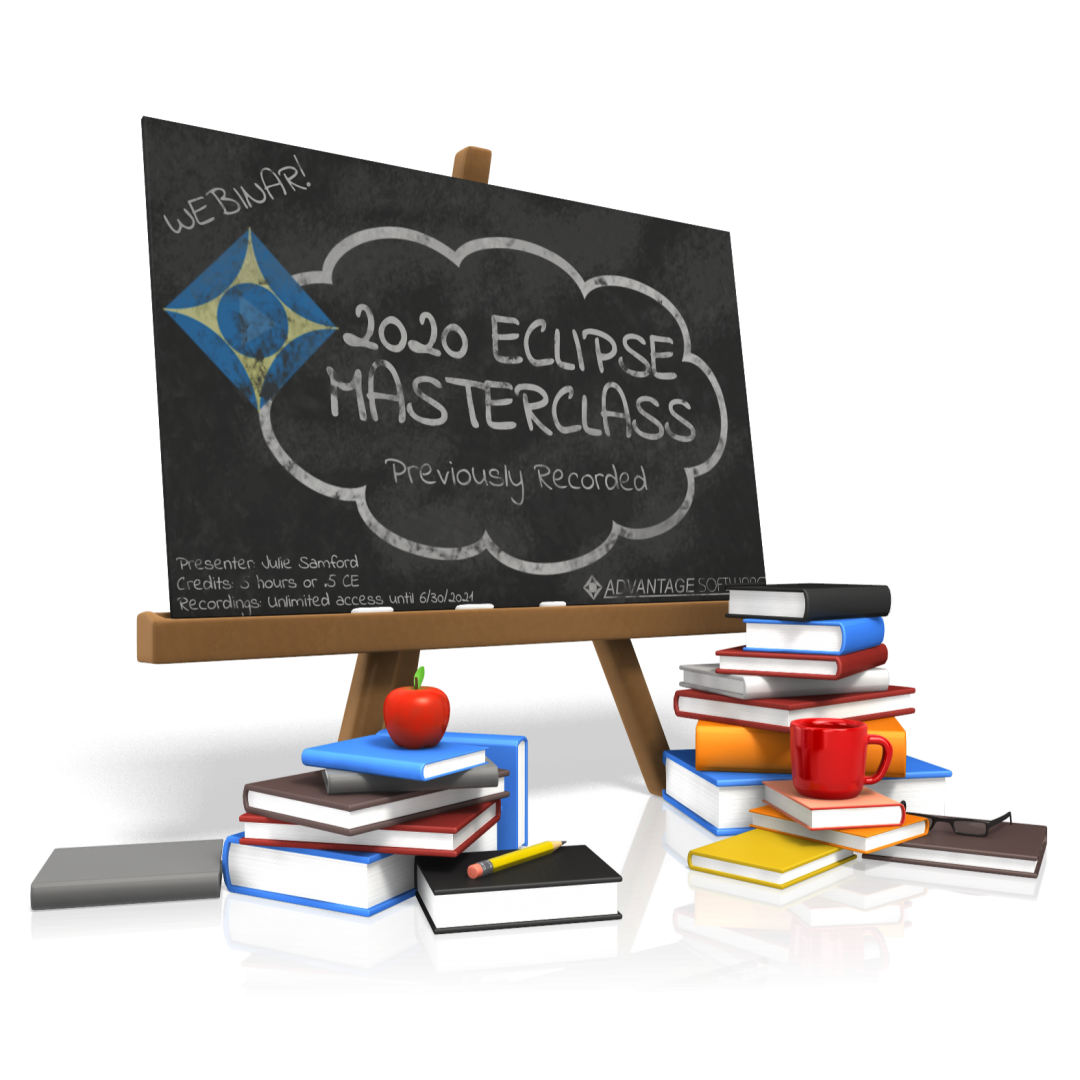 |
June 2020
|
 |
May 2020
|
 |
October 2019
|
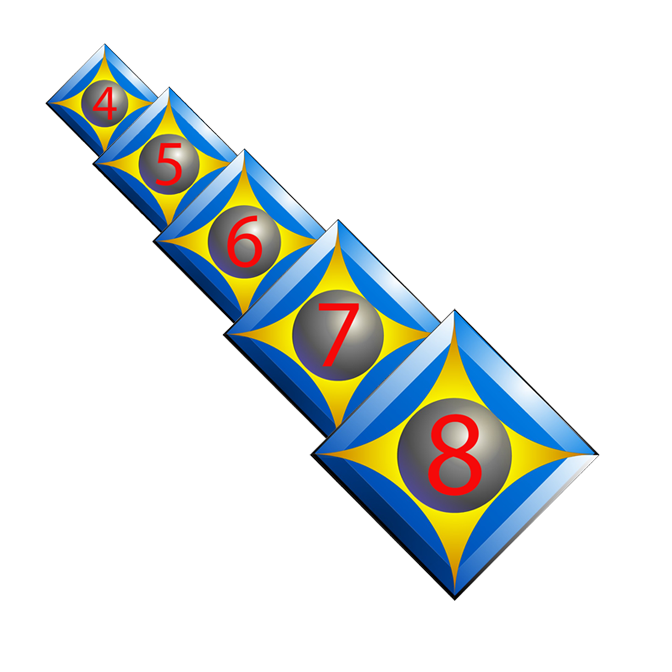 |
January 2018
|
|
|
|


