INSTRUCTOR:: Julie Samford
RECORDING DATES: March 2nd & 9th, 2022
CEUs: 5 hours or .5 CE credits
Join Julie Samford for her baby steps style introduction to the very latest Eclipse has to offer! Whether you've downloaded the new version yet or not, Julie will walk you through what's different, why you need it and how to use it. Upgrade when you're ready... no rush! This class will be easy but super informative for all levels of Eclipse users. Don't miss out!
|
Eclipse 10 has officially been released! Would you like to have Julie Samford walk you through the installation process and explain the new options for Eclipse services and using the Connectify integration for a wifi hotspot? She will show you how to keep Version 9 and how to save your settings so that you can go back and forth between the two versions if you need to. Want to get the scoop on Boost? What is it? How do I use it? How do I only use it in trouble spots or for really fast-talking attorneys with an accent? How can I test it out on a job I've already done without worrying about it interfering with my realtime while I'm on the job? Get all of these questions answered during our "Hello, Eclipse 10" webinar! The recording is available right now! Julie will cover the basics of Boost, as well as how to use the new, awesome Opus audio option. It's easy! You will also learn two ways to easily add the new automatic proofreading rules, whether you've customized your set of rules or you use the default settings. We have new macro labels that you can set up and use directly from the toolbar. Also, you can have your index page numbers automatically correct themselves when the pages change up a bit after making corrections. Super simple to set up and a huge timesaver! Learn how to bundle ANY type of file with your transcript when emailing to clients, as well as how to have Eclipse automatically search for email addresses in the file so you don't have to look them up. Have you made changes to your writer or adjusted settings? Julie will show you how to quickly reset the drag/drop history so you can start fresh and keep your eye on exactly how your writing is translating. Would you like to have a button on your laptop to press to share your screen with tech support so they can just fix it for you without all the frustration and explaining? You've got it! Thanks, V10! How about indicators to show exactly where and how you are connected during realtime? Want to take a quick screenshot of a document that was discussed and shown on the Zoom screen that wasn't marked as an exhibit? You can do that from the writer or with a voice command! Julie will guide you through installing and using the new macros for this wonderful shortcut. Life just got so much easier! Sometimes, you could just swear you were writing 400 words per minute this afternoon during one heated discussion. Now you can spot-check and have proof that you were indeed writing like a speed champion from 2:45 to 3:27. Would you like to be able to share your internet connection with your Bridge Mobile clients so they can check their email and go on Facebook? It's an option now in Version 10! We are now completely integrated with Connectify. While you're at it, let's require attorneys to verify their email addresses so you know exactly who is logged into your realtime feed at any time. You can also restrict who can join by creating an exclusive guest list in Eclipse. No one else can enter! Invite clients to join your Bridge Mobile session via an automatically generated link in an email, and they won't have to type in a document name or password. Simple! You'll also learn how to create a QR code that clients can use to effortlessly join your Bridge Mobile session via an iPad or tablet. You are going to LOVE Eclipse 10! Please join us for this informative webinar to learn all of this and much, much more. As always, you do not have to watch the sessions live. You can watch the recordings any time you'd like. Also, no need to install Version 10 before the webinar if you're not ready. * NO REFUNDS |
| Julie Samford | |
 |
Julie Samford is a former court reporter, licensed in Texas and Louisiana. She has worked in the reporting industry for 30 years. Julie has been doing software and technology training for Advantage Software for 20 years and is a certified advanced group trainer for Eclipse. Contact info: julie.samford@gmail.com |
Julie's Recent Webinars: |
|
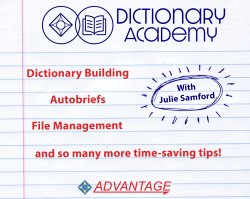 |
July 2022
|
 |
March 2022
|
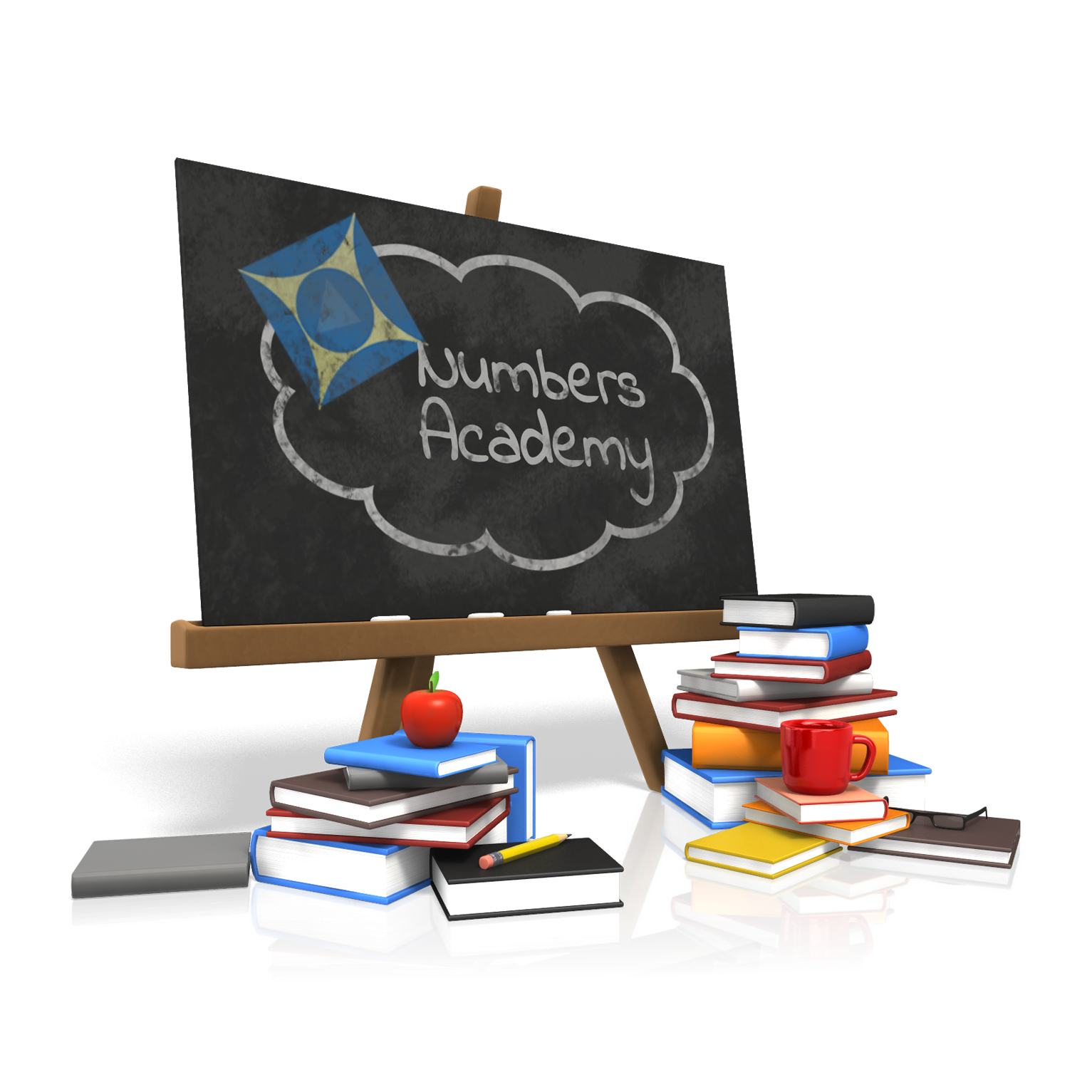 |
November 2021
|
 |
July 2021
|
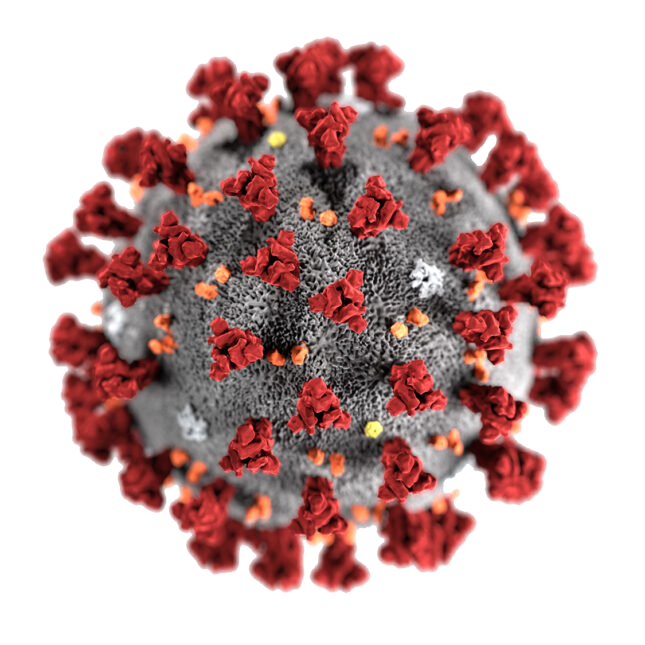 |
August 2020
|
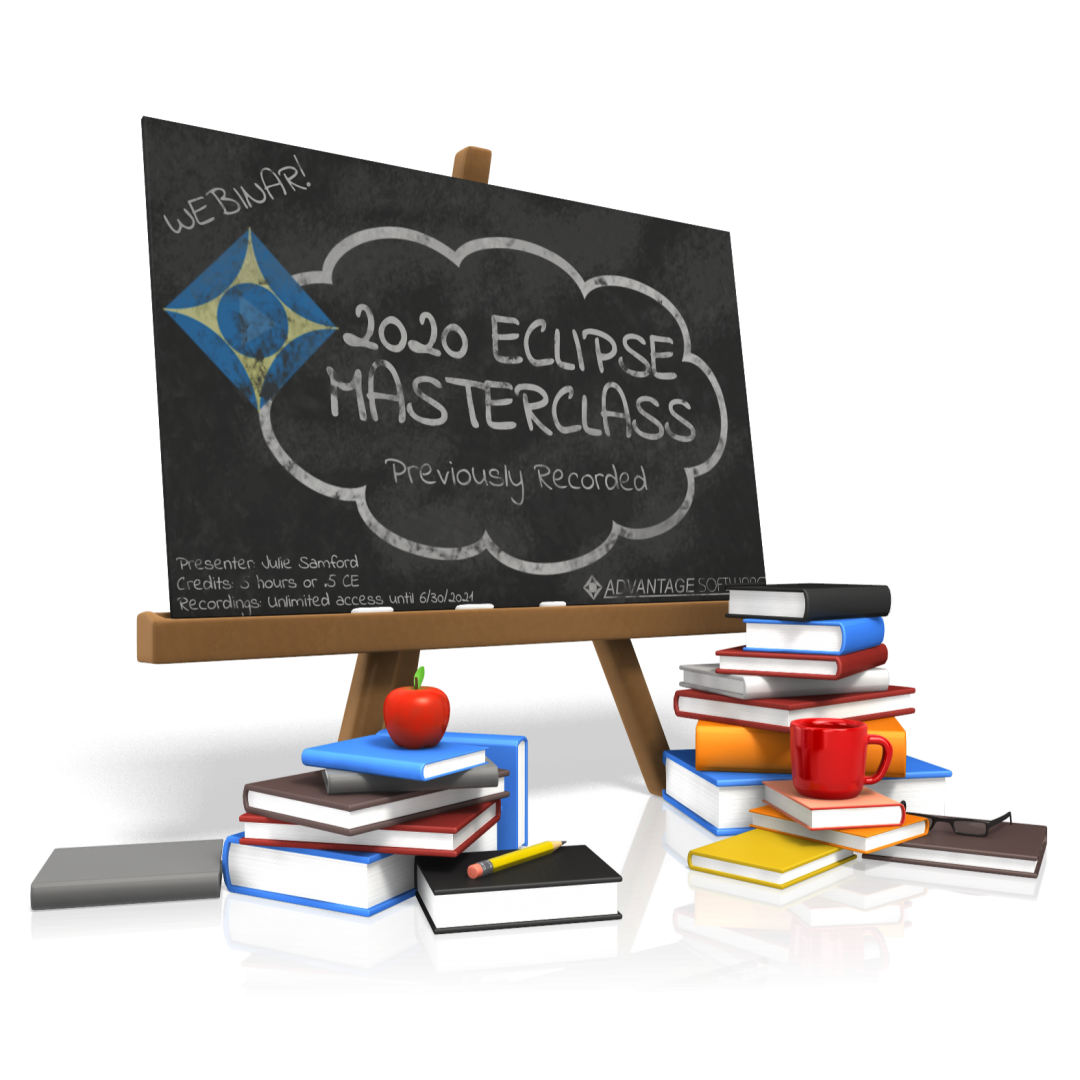 |
June 2020
|
 |
May 2020
|
 |
October 2019
|
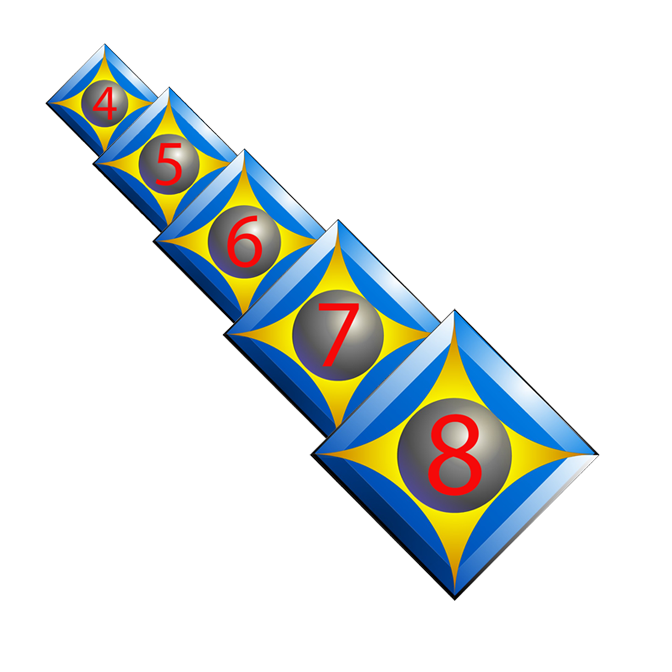 |
January 2018
|


