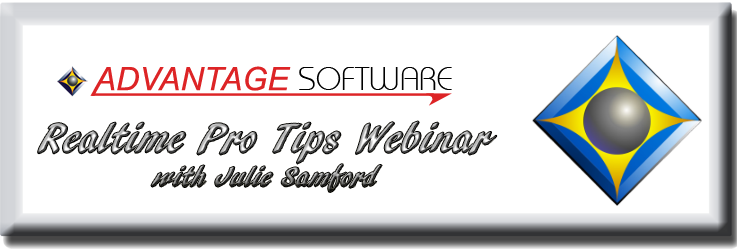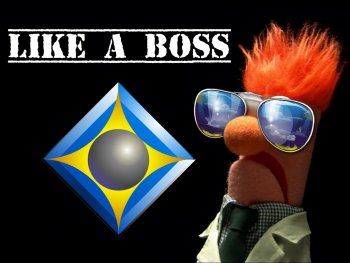Realtime Pro Tips Webinar
Auto Brief is the No. 1 tool to help you write like a pro, no matter what terminology they throw at you. Learn to master it and fine-tune every aspect so that it behaves perfectly and truly becomes your secret weapon. Next, learn to prep for realtime like a boss! Julie will cover a technique so simple and powerful that your job dictionary will be fully loaded and ready for action before the witness is ever sworn in. Lastly, if you've ever wanted to learn editing from the writer but it was just too daunting, learn the secret to using Auto Magic to perform hundreds of editing commands without taking your hands off the writer. Want to improve your realtime? You've got this!
AUTO BRIEF ACADEMY
• How to incorporate Mark Kislingbury’s super short writing style• How to use the new Suggest dictionary to help you learn new briefs• How to delete the last Auto Brief suggestion• How to tell Eclipse you don't like the last suggestion... please try again• How to accept the last Auto Brief suggested• How to specify if you only want Auto Brief to suggest briefs you already have• Three steps you need to take if you want briefs for dates like May 3, 2010• How to define steno theory if you want briefs for numbers• How to get number briefs if you DO NOT use the number bar |
• How to request a brief by using a command, Auto Magic or realtime macros• How to cut down on the number of Auto Briefs you’re getting or ramp it up if you want more• How to use the Remind dictionary if your memory needs a little help sometimes• How to tell Eclipse EXACTLY how you want your Auto Briefs, like:• no asterisks, please
• for the first brief, use "1-RBGS," for the second brief, "2-RBGS," etc.
• never give me a brief for phrases containing "it, or, and, exhibit"
• always use double strokes
• never use the final -TD
|
EDITING FROM THE WRITER… FOR THE TECHNOLOGICALLY CHALLENGED!
Forget memorizing a bunch of realtime macros. It’s hard enough to remember your theory some days, right?
You'll learn how to use the info bar and Auto Magic during realtime for the simplest editing from the writer technique you’ve ever seen.
Don't miss this opportunity to discover how to increase your productivity with this exciting program!
If you can't make it to the live webinar, no sweat. You will have access to the recorded version on our website after the live event, and you can watch it as many times as you'd like for the next 90 days, until January 23, 2014!
Frequently Asked Questions:
Do I need to upgrade to Version 6 before taking this class?
The features we'll be going over have mostly evolved in Versions 4, 5 and 6. You do not have to have any particular version installed before taking the class, but you will need Version 6 to use some functions, like Analyze Documents.
Is this webinar for voice writers?
Voice writers, although you could benefit from the Analyze Documents and Build Dictionary information, the Auto Brief portion would not apply to your Eclipse Vox program. The Auto Magic editing could be done with voice or steno. You could pick up some tips from the session, but this particular webinar is mostly geared toward steno.
Registration Closed
CLICK HERE TO PURCHASE ACCESS TO THE RECORDING